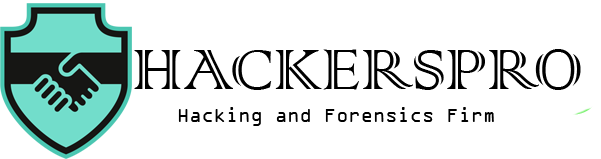How to Protect Yourself from Cyber Attacks
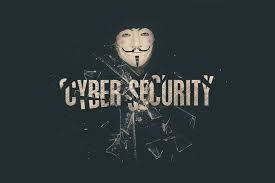
IBM defines cyber-attacks as unwelcome attempts to steal, expose, alter, disable or destroy information through unauthorized access to computer systems. For the sake of this article, we will define cyber-attacks as unauthorized access to computer systems to steal and destroy data. Or to further launch attacks on the computer or other computers connected to the system.
Protect Yourself from Cyber Attacks
There are different motives for cyber-attacks. The main motivations for cyber-attacks are criminal, political, and personal. Criminally motivated cyber-attacks occur when an individual seeks to gain through money theft or identity theft. Personally motivated cyber-attacks are when an individual has a personal issue with an organization or person. They take out their grunt by attacking the company’s computer systems. Politically motivated cyber-attacks occur when individuals launch an attack on a country’s IT asset to draw attention. In recent times, politically motivated cyber-attacks have become a form of warfare, with rival nations launching cyber-attacks at each other’s IT assets.
In this article, we will show you to protect your computer from cyber-attacks. Before we do, let us review some of the common cyber-attacks.
– Denial of Service and Distributed Denial of Service (DoS and DDoS)
It is a type of attack launched at a company’s system such that it cannot respond to service requests. DDoS operates similarly but, it is launched from a larger number of hosts.
– Man-in-The Middle Attack (MiTM)
The attacker intercepts a communication channel between two parties and tries to spy on both parties. It is done in an attempt to steal information or data shared between both parties.
– Phishing Attacks
Phishing is a kind of attack in which the attacker masks a fraudulent email pretending to be from a legitimate source. It is the most common form of cyber-attack. Phishing attacks aim to trick unsuspecting individuals into giving up their bank details and other valuable information.
One form of phishing is known as spear phishing. Spear phishing is a more direct form of phishing; the attacker observes and learns a lot about the subject. They then send emails containing personal and relevant messages to throw the individual off balance. It makes spear-phishing harder to combat.
– Drive-by Attacks
The “drive-by download” attacks are such that when you visit an insecure website, your systems are infected with malware. The owner and creator of the website may have nothing to do with the website. When the hacker notices a vulnerability in the website, they plant a malicious script into the HTTP or PHP code on a page in the website. When unsuspecting individuals visit the site, it downloads the malware into their computer.
– Password Attack
Password attacks are common because passwords are a common tool for authenticating a user’s access to an information system. They come in different forms, either by guessing the password or looking around the victim’s desk. Attackers also utilize other techniques such as sniffing the connection to the network to acquire unencrypted passwords.
Other types of cyber-attacks include
– SQL injection
– Cross-site Scripting (Using third-party resources to run scripts in the victim’s web browsers)
– Malware Attacks
– Eavesdropping Attacks
– DNS Tunneling
How do you protect yourself from cyber attacks ?
- Use an Internet Security Suite
Avast, Norton, Kaspersky are some common security software that can be trusted to provide safety from cyber-attacks. The first step in protecting yourself from cyber-attacks is running full-service internet security suites on your system. These suites provide real-time protection against ransomware, malware, and viruses.
Ensure that your security suite stays updated so that it can give you protection against new cyber threats. Consistently update your firewall too.
- Use Strong Passwords
For each of the online platforms you register with, use a different and strong password. Make the password a combination of letters, numbers, and symbols. You can use a password management tool to help you keep a tab of the different passwords you have.
- Keep your Operating System Updated
Cybercriminals always target flaws in your security software or operating system to launch attacks. When you update your OS and your security software, you patch those flaws, which makes you less susceptible to cyber-attacks.
- Use Multi-Factor Authentication
One of the ways you can protect yourself from cyber-attacks is to use multi-factor authentication on all your applications that access the internet. If it is an organization, instead of creating just a password login, create a multi-factor authentication process. It will require users to log in using different pieces of information.
- Strengthen your Network
If you use public WiFi, it is advisable to use a Virtual Private Network (VPN). Most public networks are not very secure and are safe for online transactions. You can also strengthen your home WiFi by using a strong encryption password.
- Backup your Data
One of the aims of cyber-attacks is to destroy your data. Organization or individual, you should create a backup for your data. Make the data backups periodic and regular.
If you are a victim of Cyber Attack, Contact TheHackersPro as soon as possible for data recovery.