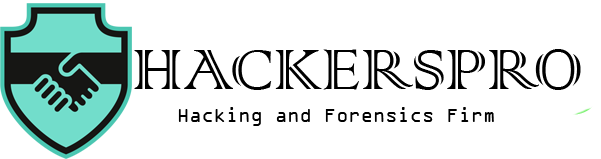How to Recover your Data from Scammers

With the digitalization of data and information in the world, there is an increasing threat from scammers and hackers. You need to take special measures to ensure the protection of your data and information on the internet. Sometimes, you may fall victim to these cybercriminals.
Some of the common scams are
– Identity theft
– Credit card fraud
– Social media account hacking.
What do you do when fall victim to scammers?
In this article, we will show you
– How to recover your social media account
– How to recover your hacked email
– How to recover from identity theft
– How to recover your hacked bank account
How to Recover your Social Media Account
There are steps you can take to prevent your social media accounts from being hacked.
- A password management tool that helps you keep an inventory of all your passwords if you forget.
- Regularly changing your password on your social media accounts.
- Making your passwords a combination of lowercase and uppercase letters, symbols, and numbers.
- Use two-factor authentication as a means of further protection. Also, enable login verification if you’re logging in from a different device.
- Don’t allow access to just any third-party application.
- Don’t give out the password to your social media accounts.
If you notice suspicious activity on your social media accounts, there are basic steps to follow.
– Use security software, run a scan and remove any malware. If your device comes with security software, run a scan on your device for malware. If there is any malware, delete it and restart the device.
– Change the passwords on your social media accounts.
– Use two-factor authentication on your social media account.
When your social media account is hacked, and you want to recover it, the steps differ for the various social media account.
Facebook: If your Facebook account has been hacked, visit www.facebook.com/hacked. Click on “my account is compromised” to continue. Follow the instructions that come up afterward.
Instagram: Go to your Login screen, enter your username and click on the “Forgot” option in the password section. Follow the instructions that come up afterward.
Twitter: If you are unable to log in to your Twitter account or you notice abnormal activities on your Twitter account. Request a password reset.
How to Recover Your Hacked Email
There are different types of emails. Google and Yahoo are the most common types. Different websites also have emails attached to them. If you notice suspicious activity in your email, here are some basic steps to take.
– Activate multi-factor authentication. Google calls it 2-Step Verification. Using multi-factor authentication, you sign in with your password and another passcode.
– Change your password. Make your password a combination of lowercase and uppercase letters, symbols, and numbers.
Here are the steps to take if you notice strange activities going on with your Google mail account.
– Sign in to your account. If you cannot sign in to your account, click on account recovery and answers the questions as clearly as possible.
– After signing in, go to the left navigation panel and click on Security.
– On the Recent security events panel, click on Review Security Events.
– If you find activities that were not from you, click on No, it wasn’t me. Follow the next instructions that pop up on your screen.
If you are unable to log in to your Yahoo Mail account, here are the steps to take
– Visit Yahoo Help Centreand click on Change and reset your Yahoo password.
– Click on Reset a forgotten password and follow the instructions to reset the Yahoo mail password.
How to Recover From Identity Theft
Identity theft is when a person steals another person’s personal information for fraudulent purposes.
If you are a victim of identity theft, take the following steps.
– Contact the police in your jurisdiction.
– Make a report at your bank and freeze your account.
– Make a report with companies you do business with about your stolen identity.
– Review your bank statement of account for any strange and unauthorized transaction.
– If possible, file a claim with your identity theft insurance.
To prevent a case of identity theft, you should;
– Never give out your personal information over the phone.
– Never use the password for multiple online accounts.
– Never carry out online shopping or put sensitive information on the internet using public Wi-Fi.
How to Recover your Hacked Bank Account
If you verify that your bank account has been hacked after an online transaction, the first thing to do is to call your bank to make a report.
– When you make a report at the bank, freeze the account.
– Change all your pins and passwords. For your online banking apps and ATM card, change your password.
– Make a report at the local police station.
– Verify your credit history and personal details with the bank to ensure the hacker did not make changes to your account.
For help to recover lost Data, contact TheHackersPro to help recover stolen data.