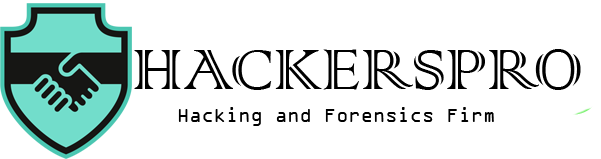How to Protect your Phone from Cyber Attacks

One would expect that the increasing usage of smartphones will make the subject of phone security a more common topic. However, phone security is not still extensively discussed. There is an increased threat to mobile phone security as it becomes increasingly used for financial transactions. The risks that hackers pose to our phones should not be overlooked.
In this article, we will explore how we can secure our mobile phones from cyber-attacks.
Phone security is the subject that deals with defending and securing our mobile phones from cyber threats. These threats are of different forms like web-based threats, app-based threats, and network threats. A cyber-attack on a mobile phone can compromise the user’s privacy, finances, physical safety, etc.
There is a compilation of technologies, practices, policies, etc., that make up phone security.
What are mobile phone threats?
– Web-Based Threats
One of the common threats to mobile phone security is malicious websites. These websites can download malware into our phones without our permission. The foremost medium through which this happens is called phishing. Cybercriminals send malicious links to their targets through ads or emails to get them to visit these malicious websites. During the process, the criminals create fake landing pages to fool unsuspecting individuals into inputting valuable data or downloading malware.
– App-Based Threats
Another form of threat to our mobile device security is application-based. Some of the applications we install on our phones may contain malicious codes that execute themselves when a user runs the application. These vectors may be inputted by the creators of the app or random hackers.
These malicious applications are used to steal data or make the user vulnerable to future attacks. Before you download an application onto your phone, you should review the application. Hackers also exploit vulnerabilities in popular applications to target unsuspecting individuals by injecting malware into these applications.
– Network Threats
There are different ways a mobile device can be connected to a network (via Bluetooth, Wi-Fi, Cellular Connection, etc.) Hackers also target mobile phones via these connections. The more common threat exists through open Wi-Fi networks which hackers use to ‘spoof’ data from unsuspecting individuals.
7 Ways to Protect Your Mobile Phone
- Beware of Applications you Install
Before you install an application on your phone, ensure you have trusted the application. Most applications require various forms of permission to be on your phone. It makes your device susceptible to external compromise and breach of privacy. Be confident that the application requires that level of permission before you accept it.
Do not allow applications without trusted certificates on your phone.
- Avoid Using Free Wi-Fi
In countries with expensive internet, free Wi-Fi may sound like a good thing. However, when securing your mobile device, avoid connecting with free Wi-Fi networks. When you want to use a public Wi-Fi network, check carefully for the name of the Wi-Fi network. Hackers use these fake Wi-Fi networks to sniff around people’s phones and breach their privacy.
- Be Careful How you Use Public Wi-Fi
If you will use public Wi-Fi, it is advisable to use a Virtual Private Network (VPN). The VPN secures your phone’s connection to a private server. When you use public Wi-Fi, there is very little encryption on your data. It makes your web data susceptible to interception by hackers.
When you use public Wi-Fi, do not make sensitive transactions on the internet. Do not input passwords or any other sensitive data. Every activity you carry out on that public network is being monitored by a figure. Cyber attackers can gain control of the Wifi network leaving you vulnerable.
- Set a Phone Lock
It is probably the most basic step in phone security. Set up your phone lock to prevent unauthorized access. You are vulnerable to breach of privacy or data theft with an unlocked phone. Carry out the fundamental act of locking your phone and sensitive applications on your phone.
- Install an Anti-Malware Application
Install an anti-malware application on your phone. Ensure the one you install is enabled with remote wipe functionality. The remote wipe function allows you to wipe your data from your phone if the phone is stolen.
- Do not Leave your Phone with Strangers
This is a physical safety step for your phone. You never know who is lurking around to gain access to your phone. If you leave your phone with strangers, they may install malicious programs that give them remote access to the device. It is better to use a power bank if the device is dead than give it to strangers.
- Do Not open Suspicious URLs
Cyber attackers frequently use pop-up ads to get their victims to click on malicious links. These ads bring up offers that look too good to be true. Be careful of the kind of link you click on your phone. These links are potentially harmful to your phone’s security.
Conclusion
Mobile phone security is an extensive subject for discussion. Beyond these seven practicable steps, there are other measures a user can take to protect their mobile phone. Considering that the mobile phone contains loads of sensitive information about the user, there are no extreme measures.
For further tips to protect you phone from cyber threat, contact TheHackersPro